Digital Business Card for Google Wallet
Learn how to store your digital business card from baningo cards in your Google Wallet and always have it handy on your Android device.
A modern way to share and manage contacts efficiently.


What is Google Wallet?
Google Wallet is your digital wallet on Android devices. You can use it not only for payments or tickets, but also to securely store your digital business card. The app is deeply integrated into the Android ecosystem and allows you to access content quickly—even offline.
Save your digital business card to Google Wallet
With a free baningo cards digital business card for Google Wallet, your contact info is always at your fingertips—whether you're networking at events, in meetings, or on the go. If you're using an Android phone, it's the perfect way to stay connected professionally and effortlessly.
And the best part: when someone saves your card to their own Google Wallet, they’ll always have your current contact details. If your phone number or email changes, their card gets updated automatically—no need to resend anything.
As soon as you update your info in your baningo cards dashboard, the changes show up in all saved Google Wallet cards. Easy, right?
Top Benefits at a Glance:
- Always with you: Access your contact info anytime.
- Easy to share: Use a QR code or Wallet link.
- Eco-friendly: Go paperless and save resources.
- Stay current: Update your info whenever you need to.
How to save your business card in Google Wallet
First, create a free digital business card at baningo cards. Once it's set up and your data is in, just follow these simple steps:
- Open your dashboard and click the share icon next to your profile picture.
- Click the "Add to Wallet" button.
- Select "Add to Google Wallet"—and you're done!
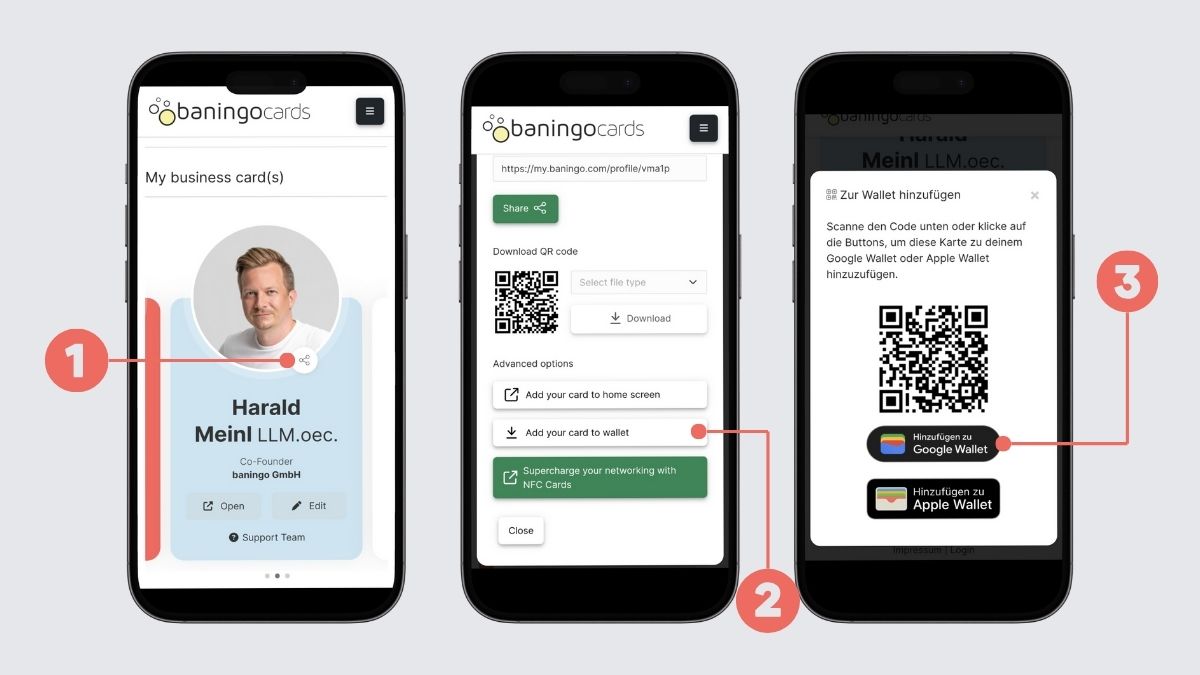
What’s the difference to Apple Wallet?
Google Wallet works on Android, Apple Wallet on iOS. Both are digital wallets for tickets, cards and more. The big difference? They're made for different systems. If you're on Android, the digital business card for Google Wallet is made for you.
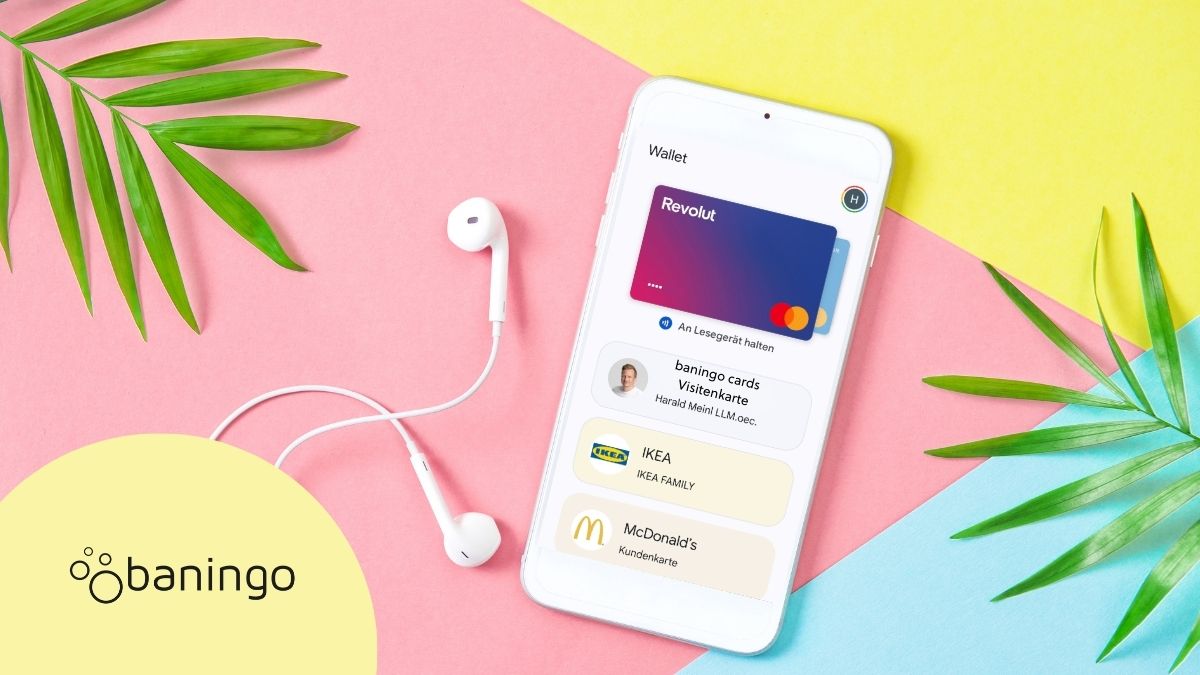
Digital business card for Android – smart and simple
Using Android? Then Google Wallet + a digital business card is the smart, modern combo you've been waiting for. No more lost cards. Just tap or scan to share your info instantly.
Discover NFC Cards with Wallet Integration
Conclusion
The digital business card for Google Wallet is the ideal solution for anyone who wants to share their contact info smartly, quickly, and sustainably. Always available, easy to update, and super professional. Give it a try—it’s worth it!
Let's chat.




