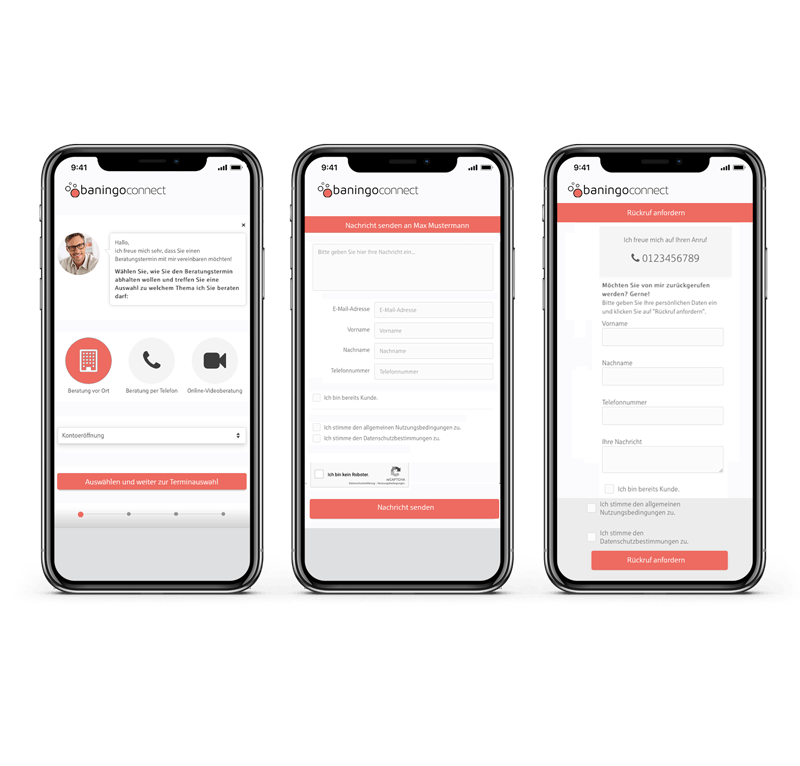
Choose from a variety of optimized contact forms that best convert your customers.
Let’s connect.Contact forms are one of the best ways to get in touch with your customers online. Unfortunately conventional contact forms are usually much too long and tedious to fill out. At baningo, the rule is as long as necessary, as short as possible. Our most important goal is that your customers convert as well as possible.
Many renowned companies have our software applications in use. You can now offer your customers new ways to connect with you digitally.
Let's connect.











Our contact forms at a glance:
Our classic contact form for quick customer inquiries contains the fields e-mail Address, first name, last name & phone number. Optionally, a date of birth can also be requested. Furthermore your customer has the possibility to leave a message.
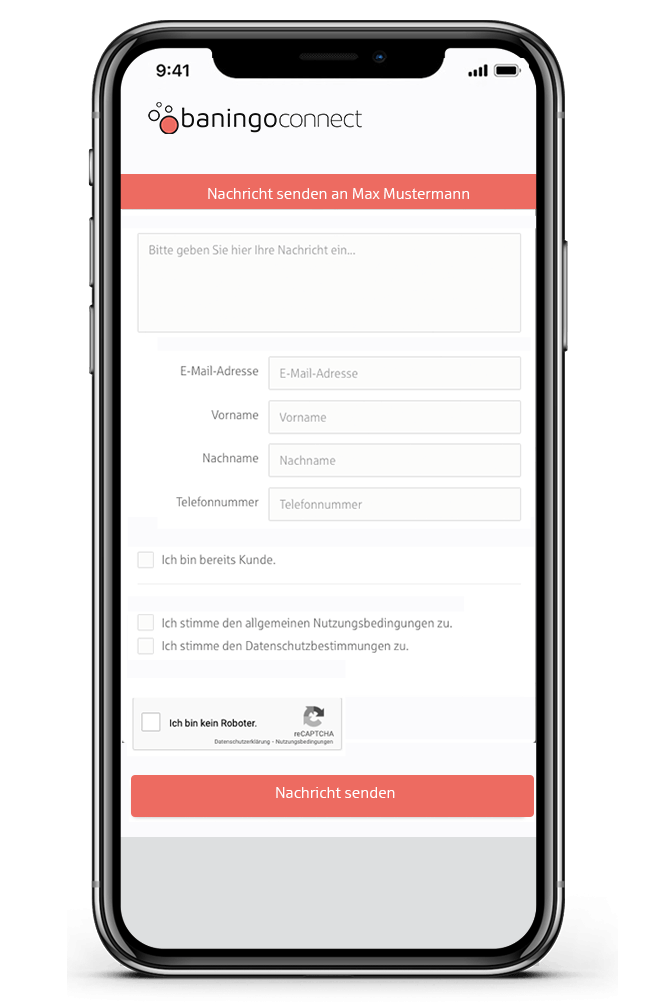
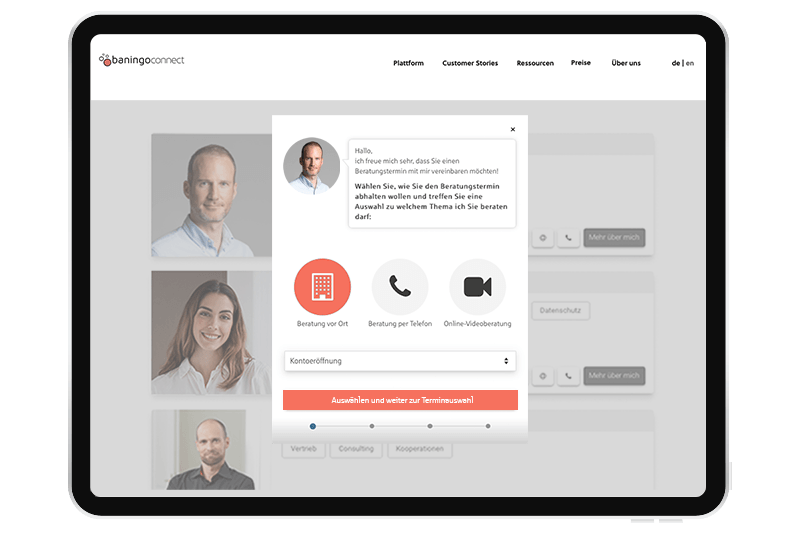
The send appointment request form is ideal for all customers who cannot offer direct appointment booking but still want to emphasize the aspect. In addition to the fields in the Send message form, here the customer must select a date and time.
Our send callback request contact form has the following fields: First Name, Last Name, Phone number. Optionally, the customer can leave a message. Furthermore we show again your phone number, in case the customer would like to call.

Our contact forms work perfectly on all end devices and guarantee the best user experience.
Our contact forms work plug and play. You can activate and deactivate them mouse click to activate and deactivate them
Short forms that still ask for all the important customer information query
You and your customers receive automated email notifications, that the contact request has been received
You can see in real-time how many inquiries have been received via which form type have been received
ReCaptcha protects you from bot spam requests and encrypted databases protect your customers' data.