Why You Should Link a Calendar to Your Digital Business Card
In today's fast-paced world, building connections is key to success. But let's be real–manually scheduling meetings and keeping track of appointments during networking events can be a cumbersome task without the help of savvy solutions.
That's where your digital business cards come in handy. They offer a modern way of networking that's not just about sharing telephone numbers or email addresses, but also social media, landing pages, appointment schedulers, and more!

In this article, we will explore the benefits of linking your calendar solution to digital business cards like baningo. We will also present a simple way to do that and discuss some key players in the calendar booking world.
Benefits of Linking a Calendar to Your Digital Business Card
Linking your calendar with your digital business card can streamline your scheduling process and offer a multitude of benefits that can improve your networking, efficiency, and more.
Let's explore some of the advantages of linking an appointment scheduler to your digital business card.
Streamlined Scheduling
No more endless back-and-forth emails or phone calls. With your calendar linked to your digital business card, contacts can easily view your availability and book appointments with just a few clicks.
Enhanced Professionalism
Presenting a digital business card with connected scheduling capabilities showcases your professionalism and organizational skills. It leaves a lasting impression on potential clients or partners, setting you apart from the competition.
Convenience
Scheduling appointments directly from your digital business card is incredibly convenient when networking. It eliminates the hassle of searching for your calendar or notebook and helps you find a suitable time slot.
Additionally, linking your calendar makes it more likely for customers to engage with your services or products.
Lead Generation
By making it easier for new connections to book meetings with you, you're increasing the likelihood of forging new relationships and generating leads. The more contacts you have, the more opportunities there are for potential leads to emerge.
Expansion of Network
Every new contact added through your calendar in a digital business card expands your network and increases your reach. With more contacts come new possibilities for collaboration, partnerships, and business growth.
Effortless Follow-Up and Organization
Linking your calendar to your digital business card streamlines follow-ups and helps you stay organized.
You can easily take notes during or after appointments, set reminders for follow-up tasks, and store contacts directly in your directory for future reference. This process ensures that you don't miss any opportunities and helps you stay organized in your networking efforts.

Calendar Tools to Use
If you are looking for a scheduling tool to link with your digital business card, there are several factors to consider. These include the user interface, customization options, and compatibility with your existing workflows.
To help you make an informed decision, we have compiled a list of popular solutions for you to choose from.
Google Calendar
Google Calendar is a widely used calendar tool with seamless integration across Google's suite of productivity applications. It offers robust scheduling features and integrates smoothly with other Google services.
Microsoft Outlook Calendar
Ideal for users within the Microsoft ecosystem, Microsoft Outlook Calendar provides comprehensive scheduling capabilities and integrates seamlessly with Outlook email and productivity tools.
Calendly
A popular scheduling platform that allows users to set their availability preferences and share booking links with contacts. Calendly offers customizable scheduling options and integrates with various third-party apps and services.
CRM Schedulers
When it comes to managing appointments and keeping in touch with clients, CRM (Customer Relationship Management) schedulers are the way to go as they offer a comprehensive solution that goes beyond basic calendar functionalities.
These schedulers offer a comprehensive solution that goes beyond basic calendar functionalities, making it easy for you to store all customer information in one place. This allows you to follow up, nurture your relationships, and personalize your communication based on valuable insights provided by the system.
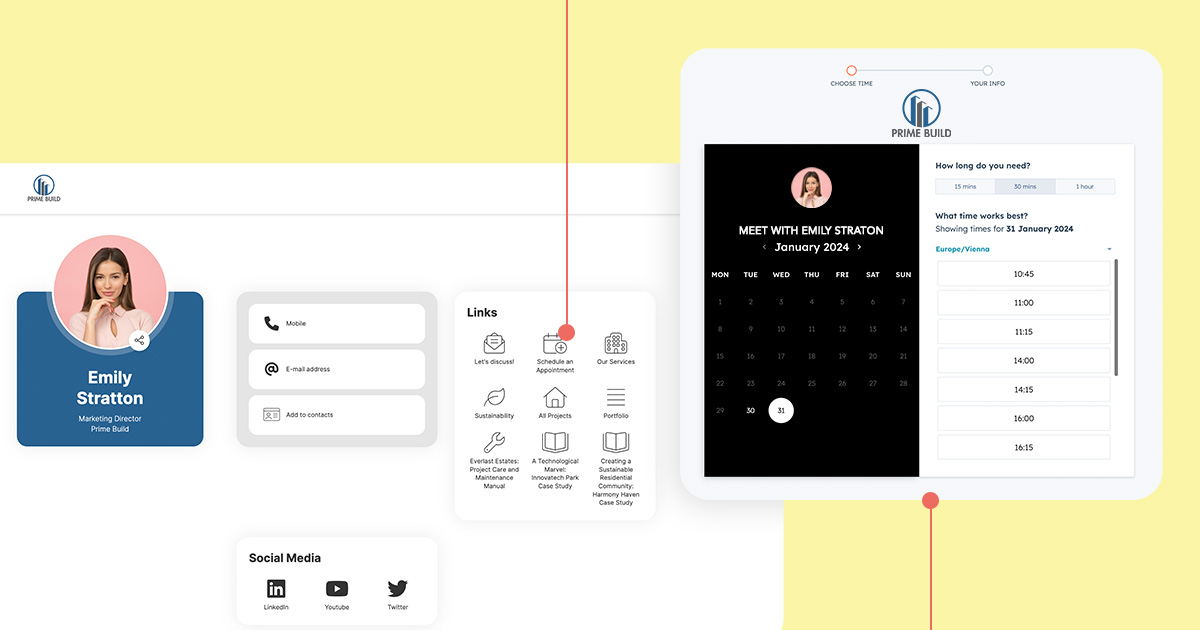
How to Link a Calendar to Your Digital Business Card
Linking a calendar to your digital business card is a simple process, but the steps and capabilities may vary depending on your digital business card provider. baningo cards, for instance, is a user-friendly tool that allows you to not only link your calendar but also other things such as forms, landing pages, and more.
If you would like to learn more about connecting your Hubspot calendar or other links to baningo, you can check out this insightful article.
Now let's have a look at this straightforward guide to help you through the process of connecting your calendar to digital business cards like baningo.
Select a Calendar Tool
When selecting a calendar tool, choose one that aligns with your preferences and business needs. You can select from the list we provided or choose another that better suits your needs.
Set Up Your Calendar
Configure your calendar settings to reflect your availability accurately. Define your working hours, appointment types, and any specific scheduling preferences or constraints.
Generate the Booking Link
Most calendar tools offer the option to generate a unique booking link or embeddable widget. Locate this feature within your calendar settings and copy the provided link.
Embed the Link in Your Digital Business Card
Depending on the platform or tool you use to create your digital business card, there are various methods for embedding the calendar link. If you are using baningo cards, simply open your account, navigate to the design section, and create a Calendar element. Then paste the link.
Test the Functionality
Once you save the changes, test the functionality of the calendar link to ensure that contacts can easily access your scheduling interface and book appointments without encountering any issues.
Conclusion
Linking a calendar to your digital business card is a smart move that can greatly improve your networking efforts and make communication with potential clients or partners more efficient.
By offering a convenient and effective way to schedule appointments, you show your professionalism, approachability, and dedication to customer satisfaction.
Whether you opt for Google Calendar, Microsoft Outlook Calendar, Calendly, or another scheduling platform, integrating a calendar into your digital business card is a straightforward yet impactful way to boost connections, nurture relationships, and ultimately grow your business.
Try connecting your calendar now with baningo cards and experience the benefits of modern networking.
